
Order Your Way
Choose from 25+ flavors, alternative milk options and delicious toppings.

Save Your Faves
Save your faves for easy re-ordering.

It's All In The App
Order, earn points, pay and more all in the app.
Order Ahead How-To
Need a step-by-step? We got you!
Download & Join!
Download the app, create an account, and you're ready to go!
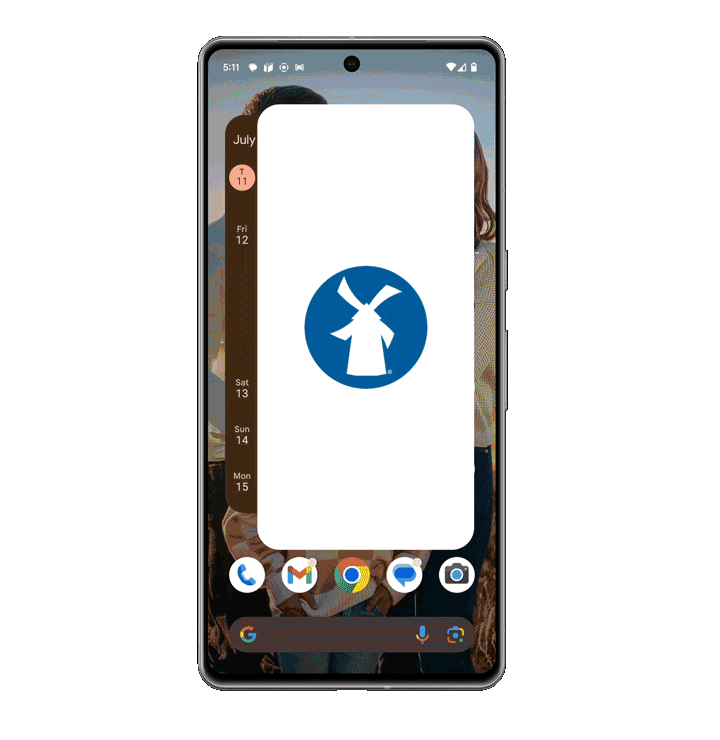
Set Your Location
Search for your nearest Dutch Bros® in the app and click "Menu" to start ordering. You may need to enable location services in your settings.
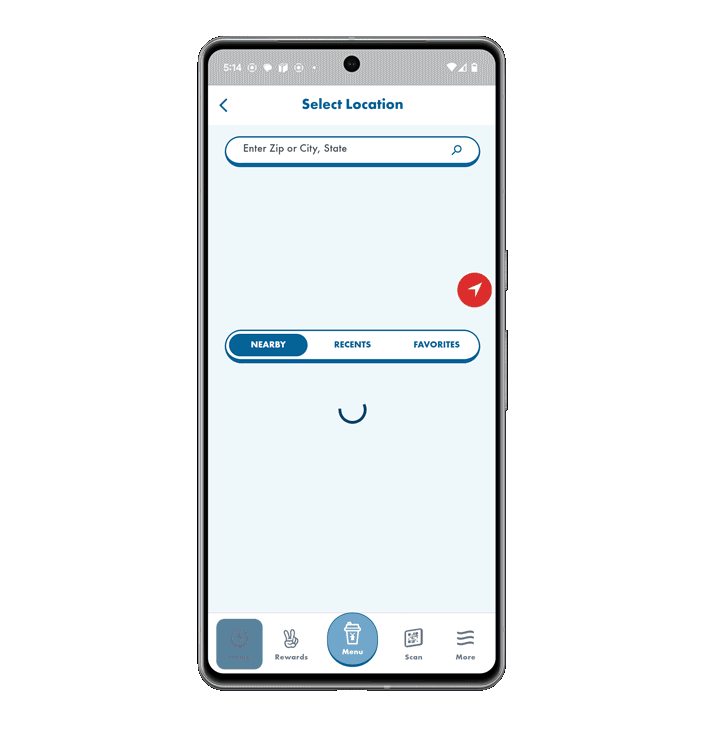
Start Your Order
Select a drink to begin customizing your order
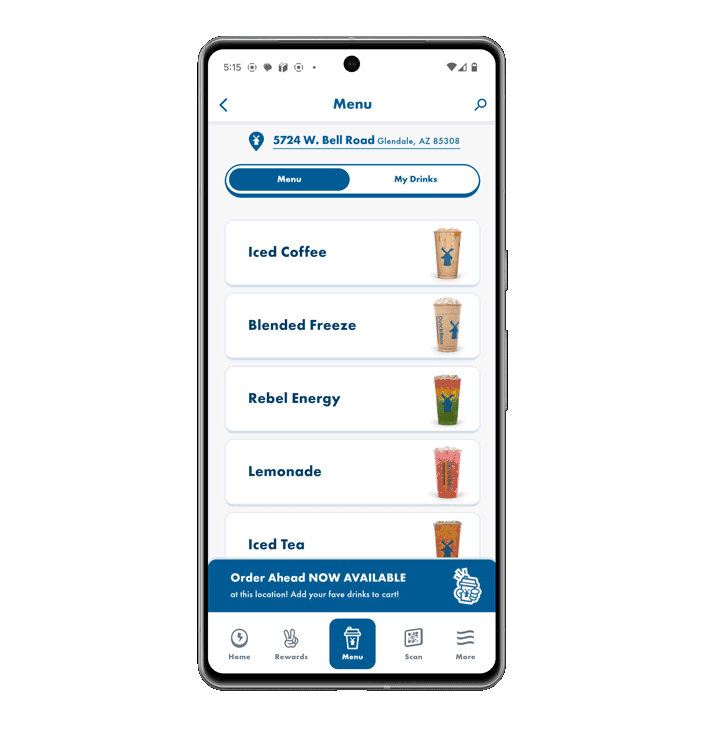
Pay & Pick Up
Review your order and pay using your Dutch Pass®, gift card or one-time credit card payment. Select a pickup time and spot of either "drive-thru" or "pickup window."
Varies by location.
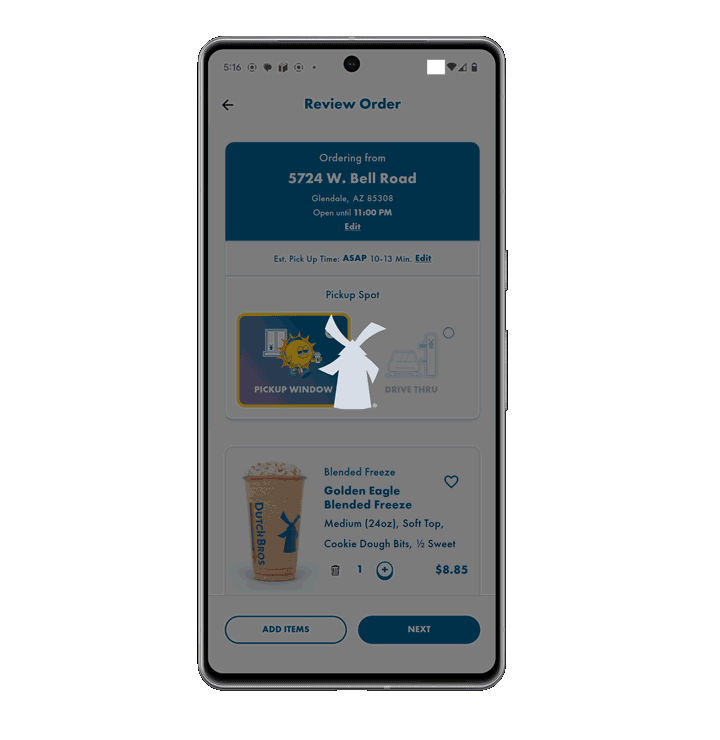
Save Your Faves
Save your fave drinks for easy ordering next time!
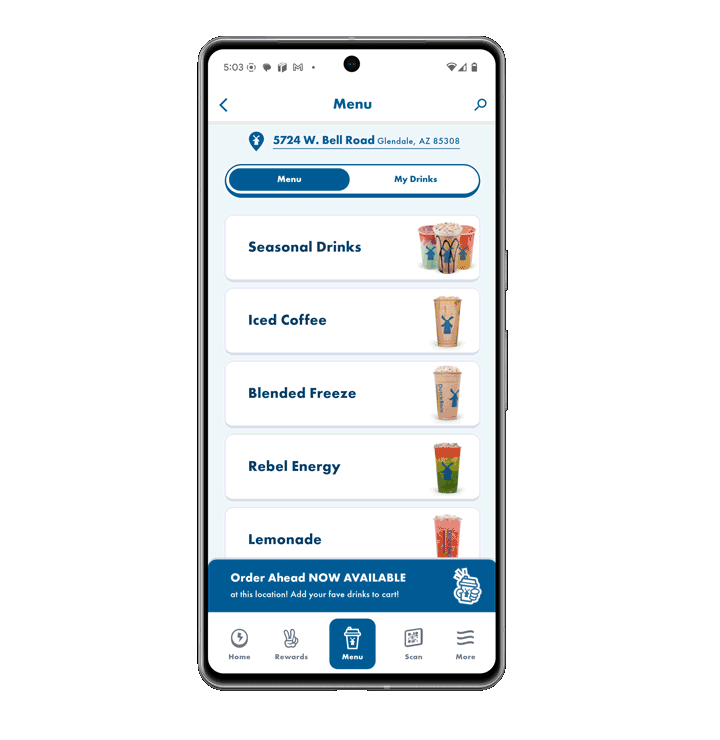
Only available at select locations.
Order Ahead FAQs
Absolutely! We're all about hooking you up with points for each order and you should see them added to your Dutch Bros account within 24 hours.
All orders are final and changes can't be made once the mobile order is placed. We're sorry about that! Please be sure to confirm all details before placing your order.
We'd love to customize your drink the way you want, so you can definitely make your usual customizations when ordering ahead! If you have a particularly creative order, or enjoy a cold pour, we recommend ordering your drink at the shop so your broista can get it just right.
Once you've placed your order, you'll be able to see pick-up instructions in the app. Pick-up instructions can vary depending on location, so make sure to double check!
To update your preferred shop, please follow these steps:
- Click on the “Order" tab
- Search the location of your choice
- Click “Details"
- Click "Set Location as My Preferred Shop"
Please note that you can only choose one preferred location at a time. Your preferred shop and hearted shops will all be listed under your “Favorites” in the “Order” tab. Your preferred shop will be at the top of your list and will not have a heart next to it.
Just a heads up! The app does not use GPS to automatically select a store. Instead, it defaults to the last location you searched for or manually selected when placing an order.
To ensure your order goes to the correct location:
- Double-check the selected store before placing your order.
- If needed, you can use the search bar to select a different store.
If you haven't already, start by downloading the Dutch Bros™ app and creating a free account! Once you're logged in, click the "Order" tab, then choose which location you'd like to pick up your order. Choose and customize your drink(s), then view your cart to check out. Confirm your payment details, then click on "Place Order". You'll receive an order confirmation with details on how to pick up your order. That's it!
Order Ahead allows you to save time by placing a mobile order through the Dutch Bros™ app! Once you've submitted your order, simply swing by the shop to pick up your order.
For more information on Order Ahead, check out our Order Ahead FAQs here!
We're currently testing Order Ahead at some locations. Keep an eye out on the Dutch Bros™ app to see if it comes to your favorite shop!
For more information on Order Ahead, check out our Order Ahead FAQs here!
If you need assistance with your mobile order, please visit our FAQs or send us a message here for additional support. We're here to help!
Once you've placed your mobile order, it can't be cancelled. We're sorry about that! If you need further assistance, we'd be happy to help! Just visit our FAQs or send us a message here for additional support.
We're sorry you missed the sticker! Please note that Order Ahead doesn’t reserve the sticker or guarantee availability. They come in limited quantities and are available while supplies last. Stickers are given out in person on a first come first serve basis. Thanks for understanding, and check back next month for a new sticker!
Not necessarily! Once your pickup location receives your order, your broista will begin making your drink(s) based on your estimated pickup time. This way, we can ensure your drink(s) will be guaranteed to satisfy!
Points for your order should appear on your app within 24 hours.
We want to be sure you're able to enjoy your hot drink hot or your cold drink cold, so we ask you arrive at the time suggested in the app. However, we'll hold your drink for 10 minutes past. If you're more than 10 minutes late, chat with the broista at the window.
We apologize for the unexpected wait! Sometimes, your Order Ahead order might not be ready as soon as you arrive at the shop. Once your pickup location receives your order, your broista will begin making your drink(s) based on your estimated pickup time. This way, we can ensure your drink(s) will be guaranteed to satisfy! We appreciate your patience!
Thanks for letting us know! Please reach out to us here and we'd be happy to help.
Order Ahead kicks off 30 minutes after the shop opens and wraps up 30 minutes before the shop closes. This gives our rad broistas time to prep, clean and make sure you get the best service around!
If you're visiting a 24-hour shop, the Order Ahead hours are 5:30 AM to 10:30 PM (local time), so it might be outside Order Ahead hours. Unexpected shop closures or techinical difficulties could also affect Order Ahead.
We recommend placing an order at a different shop or stopping by in person!
Sure thing! Just be ready to provide the name the order was placed under once you get to the pick-up spot.
Before placing your order, you’ll be given the option to add a tip! Just choose the amount under “Add A Tip” at the bottom of the “Review Order” screen.
Please note, if you have tipping on, you'll see it automatically added to your total. Don't worry, though! You'll still be able to adjust the tip amount, if you'd like, before submitting your order.
It depends on your pick-up location! You can place your order for as little as 5 minutes in advance to up to 1 hour in advance.
We’re always looking to expand our Order Ahead menu! We have almost all of our drink options available in the app and we’re working on making more secret menu flavors available!
Sure can! If you don't have quite enough on the gift card, we'll prompt you to add another card or ask if you want to use your default option that's already on file.
We accept all major credit cards, Dutch Bros gift cards, Dutch Pass® funds and any earned rewards! We just don't accept cash for Order Ahead orders.
We'll send a notification when it's time to pick up your order and you'll see your pick-up time and location posted on your app once you finalize your order!
Order Ahead is just for drinks and goodies - the best place to pick up Dutch Bros merch or coffee beans is our website here.
No extra fees here! You just pay for your drink and let us take care of the rest.
To use Order Ahead, you'll need to download the Dutch Bros app and create an account.
All you need to do is download our free Dutch Bros app and create an account. Once you're logged in, you're all set to use Order Ahead!
Congrats on the free drink! When placing your order, just select your free drink reward from the payment options. Make sure you've already exchanged your points for a reward so that you can apply it to your order!
Need a quick recap on how to redeem your points? Check out this helpful article:
How do I trade in my points for free drinks?
Not yet! Click here to check out the Dutch To Go menu or to submit an order form! Just be sure to submit your order form to your shop at least 24 hours in advance.
Please note, pricing can vary by region, so we recommend checking with your broista for the specific pricing and options available in your area!
As long as your order qualifies to unlock a sticker, you'll receive it!
Once your order is placed you'll receive an email confirming your order with your order details and the location you selected for pick-up.
Nope, no limits here! Put in your order just like you would in person!
You can totally pick up one of our goodies to go with your drink! However, if your stand has any local baked goods or other food items, you'll need to order those in person.
Since you're already logged into the app, you'll receive your points and any stickers you've earned within 24 hours of your order. No need to scan when you pick up your order!
We're sorry to hear that - we'd love to make it right! Please send us a message here.
Once the order has been placed, we're unable to make any changes. We hope you can stop by the shop you originally ordered from to pick up your order. If you end up at a different shop, please chat with a broista so they can help!
If your shop is currently closed or not accepting orders at the time, it will say "Closed". Once your shop is ready to accept orders again, you'll be able to click on "Order Here". You can place your order for as little as 5 minutes in advance and up to 1 hour in advance.
Absolutely! You'll see any available Dutch Pass funds when you check out.
We're sorry to hear that! Our drinks are guaranteed to satisfy so if you ever get a drink you aren’t happy with, please swing by the shop you visited so we can make you a new drink! (Don't worry, it's on us!)
Can't swing by your shop today? We get it! Just send us a message here.
Sorry about that! At this time, our Order Ahead feature doesn’t have the option to change the pickup location after an order has been placed and we're unable to transfer orders between shops.
We're sorry to hear that! We'd be happy to look into this for you - just send us a message here.
We're sorry to hear that! Sometimes, your order might not be ready as soon as you arrive at the shop. Once your pickup location receives your order, your broista will begin making your drink(s) based on your estimated pickup time. This way, we can ensure your drink(s) will be guaranteed to satisfy!
Other times, unexpected technical difficulties could also affect Order Ahead. If you need further assistance, please send us a message here.
We aren’t able to take orders over the phone, but you can place a mobile order via Order Ahead on the Dutch Bros app! Once you've submitted your order, simply swing by the shop and your order will be ready and waiting for you.
Once you've placed your order, the confirmation page will show your pick-up instructions, including the pick-up location. You can also click on your order details on your app's homepage to see where to pick up your order. Pick-up instructions can vary depending on location, so make sure to double check!
If you’ll be picking up through the drive-thru, you’ll be asked to enter your vehicle details during checkout. Once you’re in the drive-thru line, please let your broista know that you’re picking up your order and provide the name that’s on the order confirmation.
If you’ll be picking up at the walk-up window, please park and walk up to the window, give the broista your name and wait for the radness!
If you’re still unsure when you get to the shop, your broista will be happy to help you!
Order Ahead availability might vary depending on the location! Please check your app to see if its available at a shop nearby or swing by a location and ask.
If your location is currently accepting orders, you’ll be able to click on “Order Ahead”. If your location is not accepting orders at this time, it will say “Order Ahead Temporarily Not Available”.
We're sorry you're having trouble placing your order via Order Ahead! Please click here for troubleshooting steps for the app.
If you're still having trouble, we recommend heading to your local shop to place your order.
For further assistance, please send us a message here!

